12 SEO Tips to Gain Good Rankings in Search Engines Using Dreamweaver - SEO and Dreamweaver
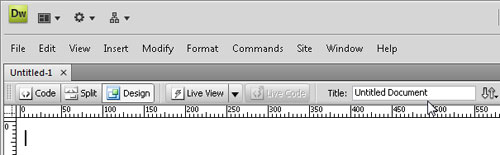
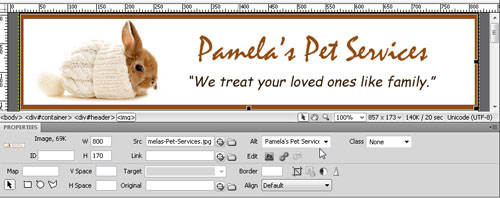
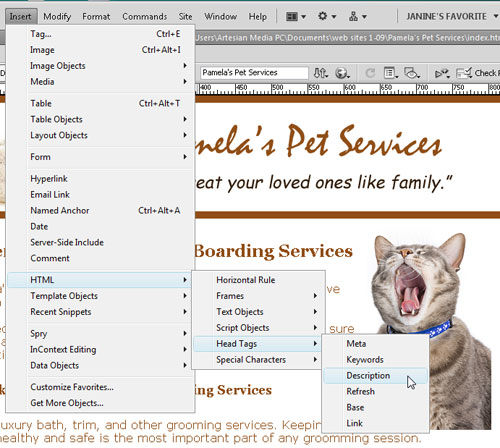
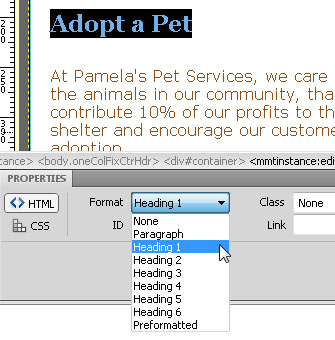
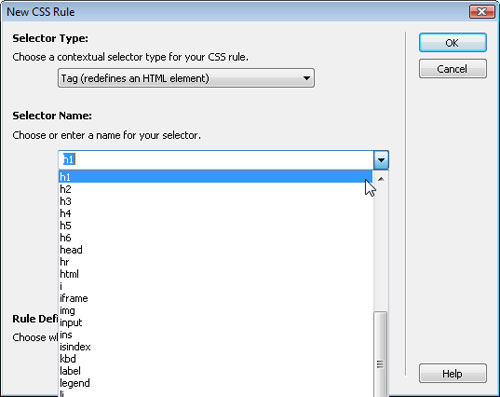
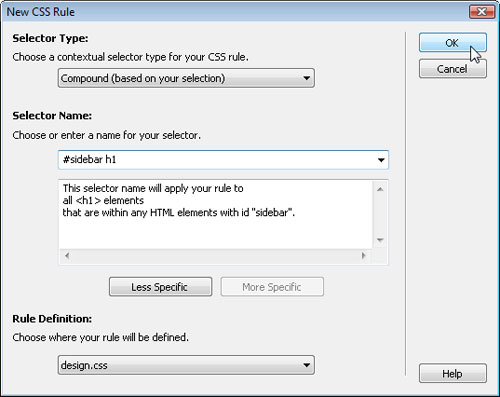
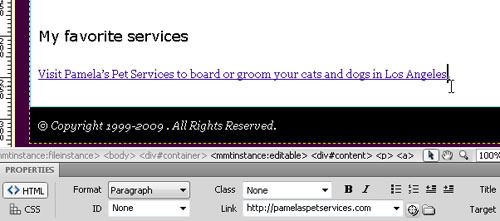
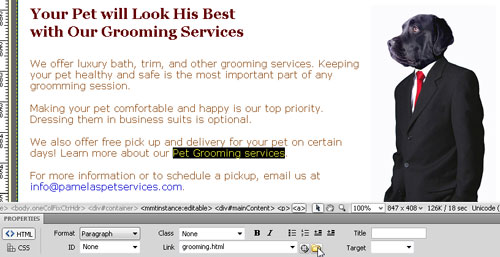

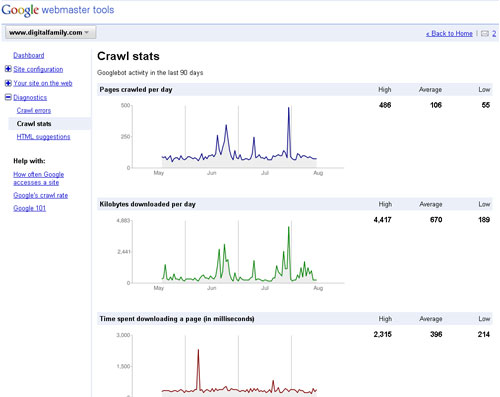
That means doing things like adding alternative text behind your images and using the Meta description tag. In this tutorial, you’ll find a few SEO Tips and discover the features in Dreamweaver that will best serve your SEO efforts.
If you are looking to make your website more search engine friendly, the best way that you can do is " Design your website in such a way that Search Engines read all of your pages". I know this is easy to tell but difficult to do, Doing some things like adding alternative text behind your images and using the Meta description tag.
Here you will find few Best SEO Tips to Gain Good Rankings in Search Engines Using Dreamweaver and discover the different features that are available in Dreamweaver
1. Never leave a web page with out a title or only with your brand name
When you are creating a new page, Keep in mind that Dreamweaver automatically adds the words “Untitled Document” for every page, but you Don't leave it as “Untitled Document” . Even though the title you are using doesn’t appear in the body of your Web page, title tag highly valued by all major search engines (so be sure to include your best keywords). Title text will appears in the very top of the browser window, and it’s the text that gets saved when someone bookmarks your site, try to show the most relevant content from your page as a title. It’s very easy to change a title in Dreamweaver, just click in the Title field at the top of the workspace and type your new title. It heps a lot to get good Search engine Rankings.
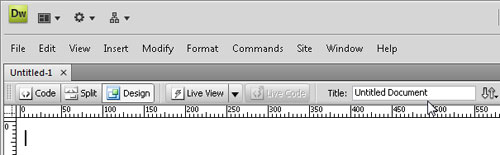
2. Use Alt text for image tags
Alt text is the The HTML image attribute for Alternative Text for Images, commonly abbreviated as Alt text, lets you include a text description with all your your images. The spiders and bots that search engines use to crawl any website’s content, They can’t see words or sentences that one has saved in an image, but they can read Alt text in the code assisted with <img>, So it is good to use alt text along with your image tags. There are two ways to add alt text for images
1. When you are inserting an image to a page, Dreamweaver prompts you to add Alt Text in the Image Tag Accessibility Attributes dialog.
2. You can add Alt Text by clicking to select any image and then entering text in the Alt field in the Property inspector.
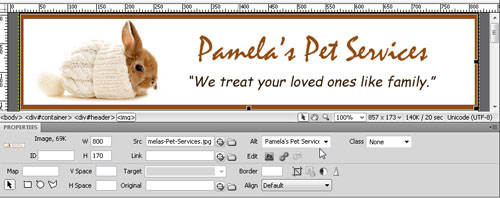
— Cute bunny picture from iStockphoto, by Ekaterina Monakhova
3. Add unique meta descriptions to all pages using the Meta Description tag
The Meta Description tag will come in the Head area at the very top of your HTML code for your web pages. Humans cannot see this Meta Description tag, because Meta Description tag will not displayed in a web page, but Meta Descriptions tags are often used in Search Engine Results and they can make a big difference in whether someone clicks on your site or not, Try to add the keywords that you are targetting in your Meta Description tags so that when it is showed in search Results a searcher may feel that your website is going to give the exact information that what they are looking for. Search engines will show the meta description tag 250 to 260 characters only so write your Meta Description not more that 260 characters.
To add Meta Description in Dreamweaver, choose Insert > HTML > Head Tags > Description and then type a description. You can add different descriptions to any or all of the pages in your site.
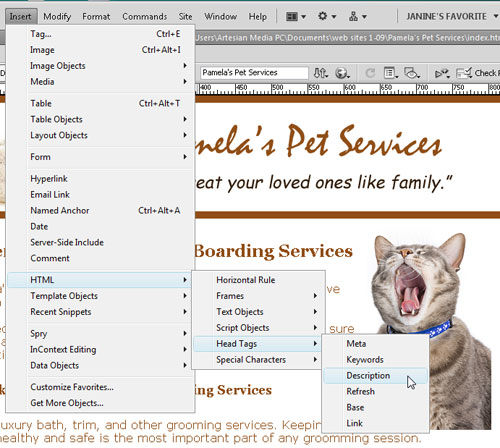
— Yawning cat from iStockphoto by Jose Elias
4. Include Targeted Keywords with the Meta Keywords tag
Many SEO guru's will says that adding keywords under Meta keywords tag will boost your rankings highly, but Many search engines ignore the text in the Meta Keyword tag because it’s been so badly abused by web designers by trying to trick search engines with unrelated terms, but I can say that adding keywords under meta tags can’t hurt your pages (as long as they match the content), and it’s good to include your most important keywords on every page which are related to webpage content. When you are adding the keywords under Meta Description tag, it’s easy to throw in a few keywords with the Meta Keyword tag.
Include Targeted Keywords from the same menu in Dreamweaver, just choose Insert > HTML > Head Tags > Key Words.
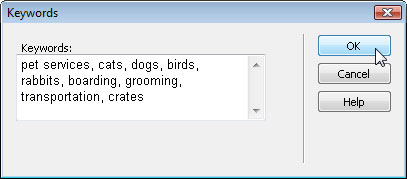
5. Use Heading Tags to the pages
Heading tags are the HTML tags starting with H1 through H6, Heading are designed to format headlines with graduated levels of big and bold text. Although there are so many ways to style the text but heading tags are considered especially valuable by Search Engines because they help to identify the importance of information off the page, Which means that Heading tags tell the users that the whole information in that page is all about the content included in heading tag. Format your most important headline with the H1 tag, less important text, in the H2 tag, and so on. try to include your targeted keywords in your header tags , But there is no guarantee that adding keywords in header tags will improve your rankings, but it’s believed that the text included in heading tags gets some special attention from search engines.
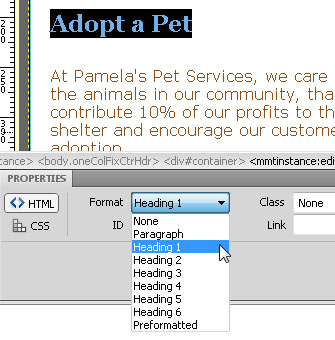
6. Change the Appearance of Heading Tags with CSS
And now, You can change the appearance of your heading tags if want and if you fell your heading tag is not looks good with bold or times roman formatting. You can do this By creating New CSS Rules using the Tag selector. you can change the font, color, size, and other formatting options of any or all of the H1 through H6 heading tags. To do so, create a new style, choose the Tag selector, and then select any heading tag from the HTML drop-down list.
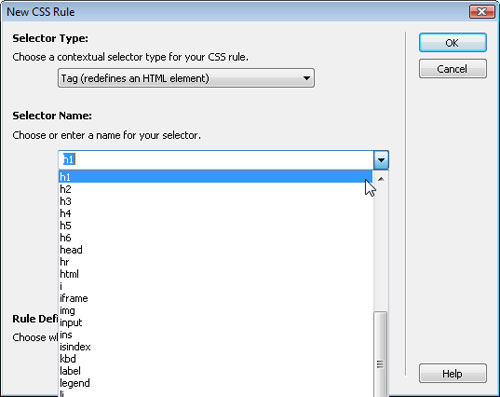
7. Control the Appearance of Heading Tags as you want
If you are looking to Control the Appearance of Heading Tags you can use the Compound Styles to do that.You can create different different styles for the same heading tags using compound styles.
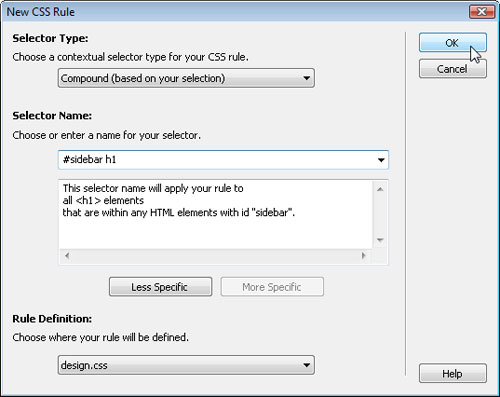
8. Build back links to your site from Relevant and Quality sites
Many Search Engines links to website as a vote of confidence especially the Google , but it is not just the link from other sites but the text in the link tag. If the link to your site includes the keyword that you are targeting, it can improve your ranking for that keyword.
For example, if i want to link to a site www.emailmarket.com who provides email marketing services, instead of giving with click here to visit emailmarket.com. It is good for the site if the links goes with click here to vist email marketing service.
Now a days most of SEO's says that the backlinks will not give rankings to the websites, i strongly disagree with them, the reason is look at the example......
For example, if you type "login" in Google search, Observe that Facebook and Gmail will occupy the first two places, the reason is there are so many in that the world that are linking to the facebook and Gmail with the word "login".
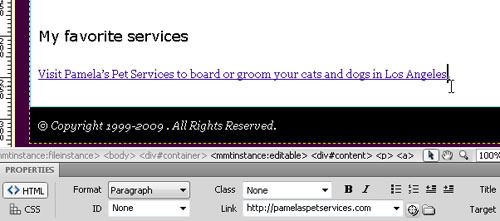
9. Internal links are Much better to get Good Rankings
As i mentioned earlier in "Build back links to your site from Relevant and Quality sites" all major search engines give high priority for the keywords that appear in link text, that might be from other websites but also s a link on your own web site. When you are giving link from one page in your site to another page in your site, use keywords that are relevant to the link going page content, instead of the general word “click here.”
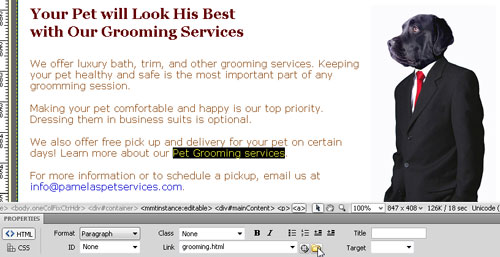
— Dog in a suit from iStockphoto by Diane Diederich
10. Use keywords in navigation links
The more number of times the keywords are linked to the same page with single keyword, Search Engines gives more for that keywords .
One key point to success in search engine is to pay a special attention when you are creating navigation links from one page to another for the the most important and relevant pages of your site. Make sure to include the keywords in the anchor texts and use text for the links not images. If it is necessary for you to add graphical images to link to other page, make sure that you are linking to the same page with a text link also for each page at the bottom of the pages.

11. Use templates to make it easy to use key elements throughout your site
When you are creating a web site in Dreamweaver, Dreamweaver’s web templates will make it easy to repeat the key elements and you can update also, such as navigation bars, and the Alt text with images and banners. Anyone can create templates in Dreamweaver by saving any page as a .dwt file and then created and update the rest of the pages in your site using that template.
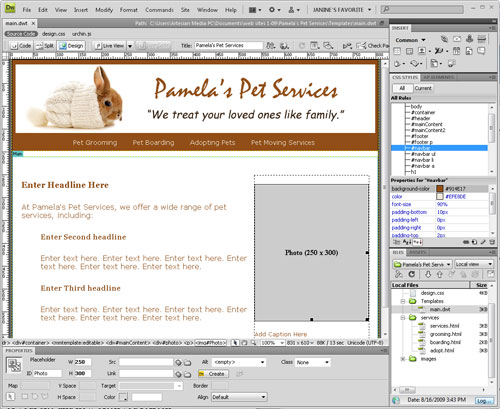
12. Make your site SEO friendly from the beginning
Considering the best options for SEO from the start is best, but if you’ve already built your site, you can always go back and make adjustments. Most search engines, such as Google, visit web sites regularly. If you’re not familiar with Google’s webmaster tools, the many reports, charts and graphics on this page make it a great place to learn more about how your site ranks and how to make it better.
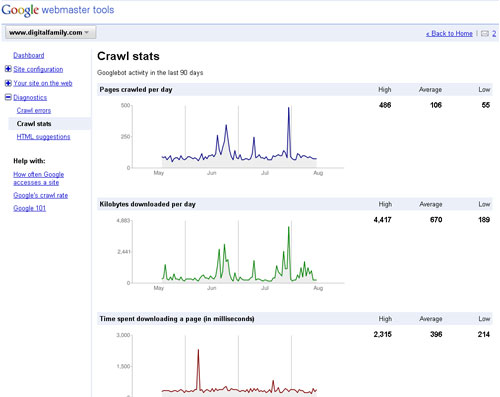
Follow my blog if you like this post, I will be updating more SEO Tips and SEO news regularly.



Superb.
ReplyDeletethankx for posting these SEO's tips.
http://www.seoppctraining.in
Thanks for this wonderful article.
ReplyDeleteThis article help a lot in the on page work. On my SEO Training Courses I also learned about sitemap .What you think is this is also imp for seo?
I got lot of useful information from this site. I recommended everyone to read this site, Great article. Thanks for sharing!
ReplyDeleteThanks Ed, it is very helpful.
ReplyDeleteThanks for sharing the seo tips here. Keep up the good work. All the best.
ReplyDeleteVery informative
ReplyDeleteBest seo services is the part Quadra Incorp and we provide the most successful SEO, SMM and 360 digital marketing services in Bangalore, India, with a knowledgeable SEO technologists & SEO strategists.
ReplyDeleteBest SEO Company in Bangalore|Best SEO Service|Best SEO Company in india